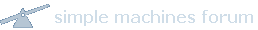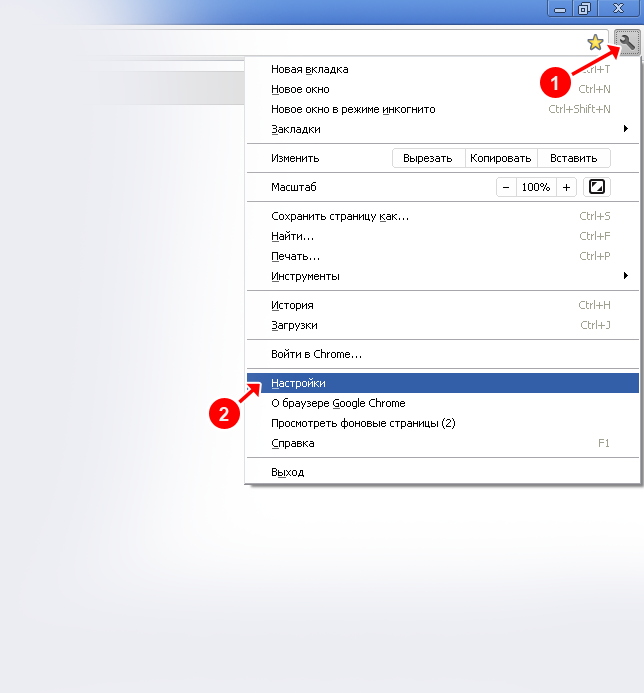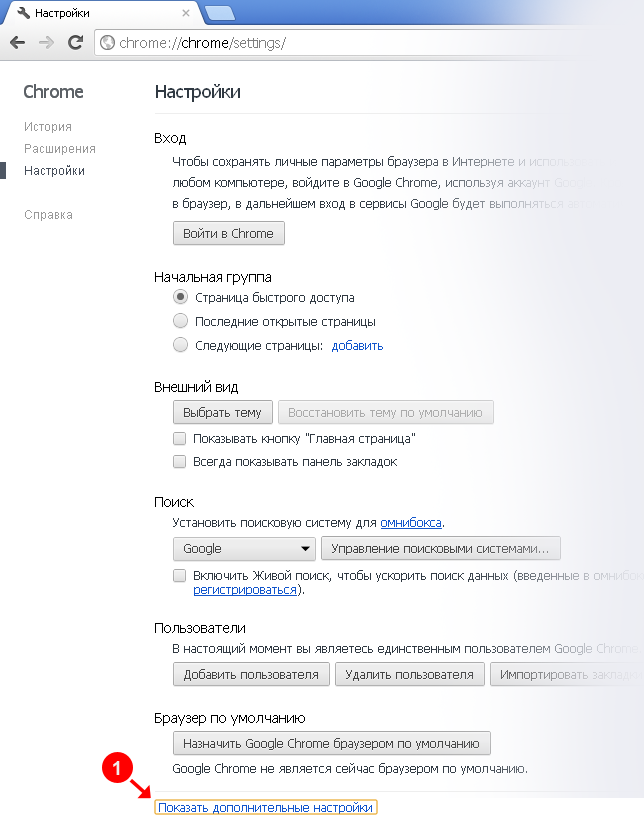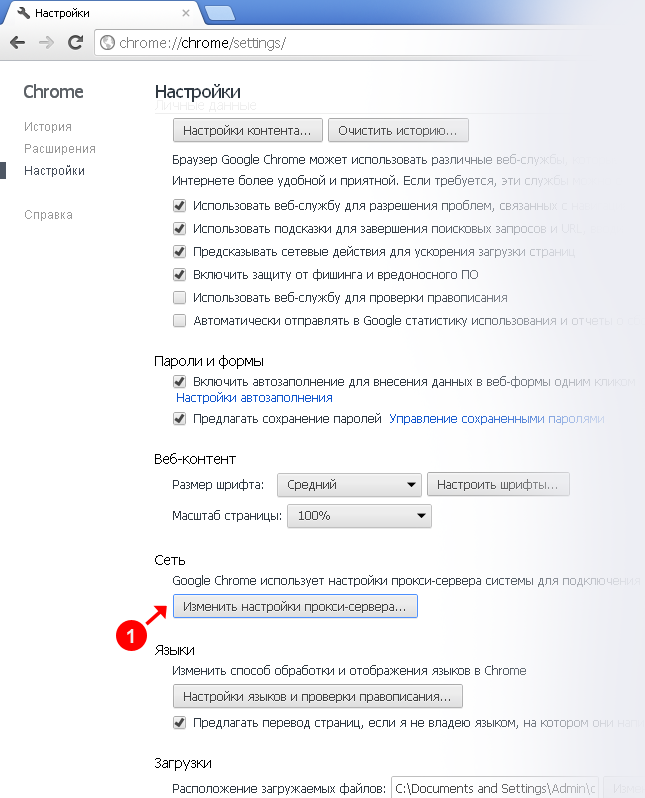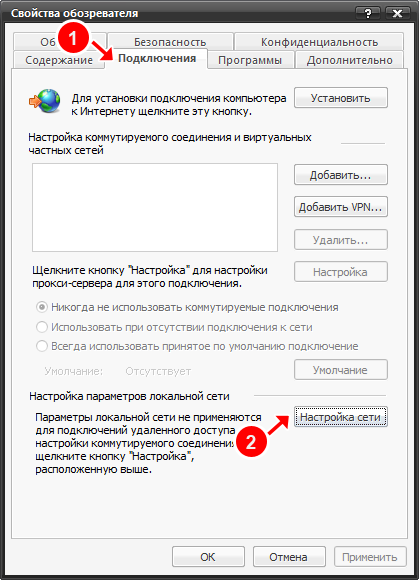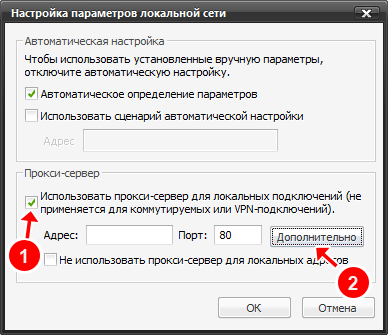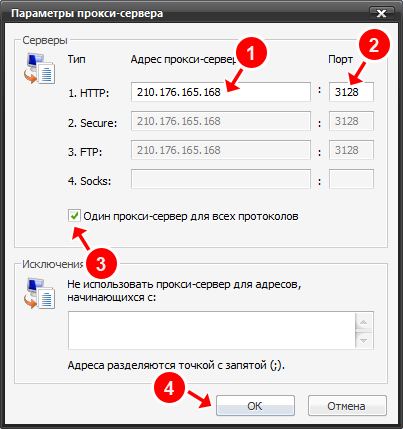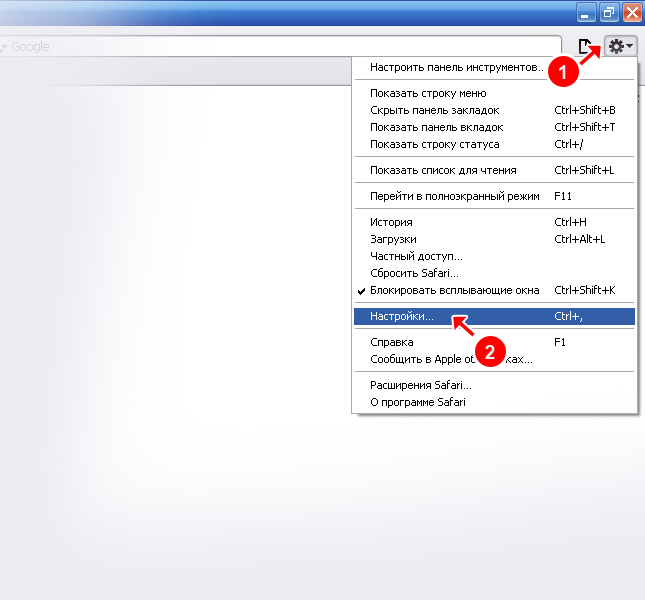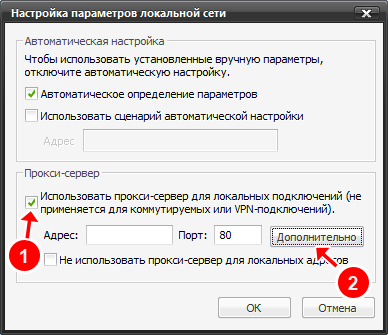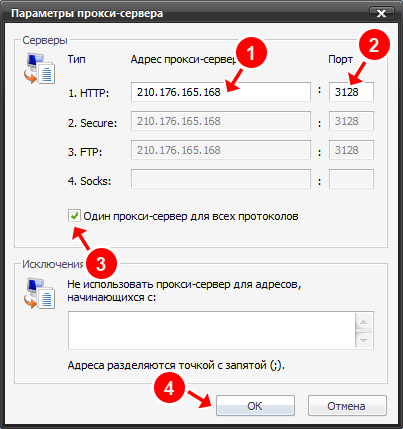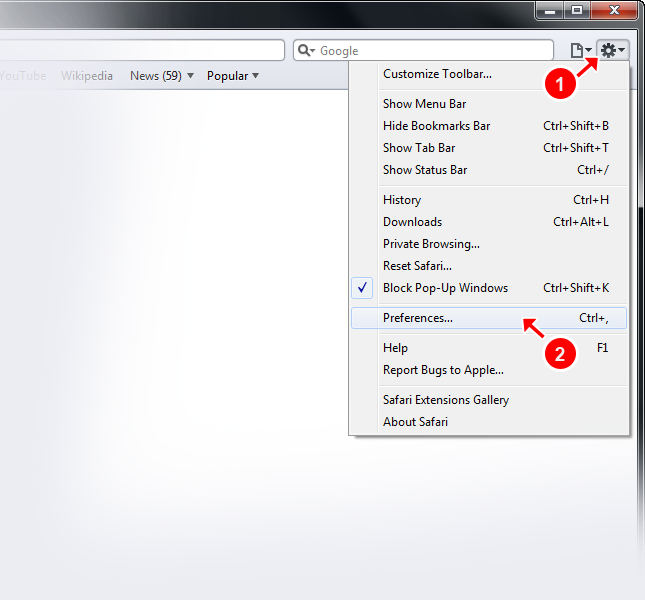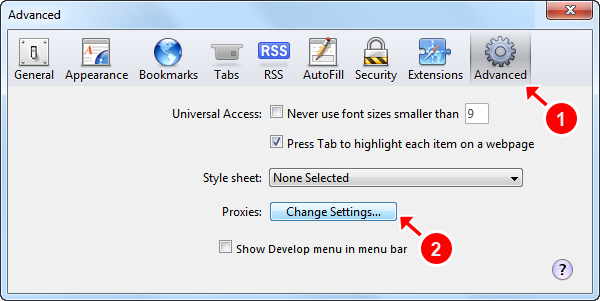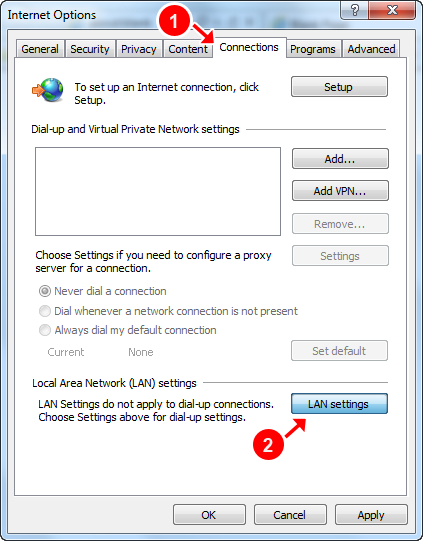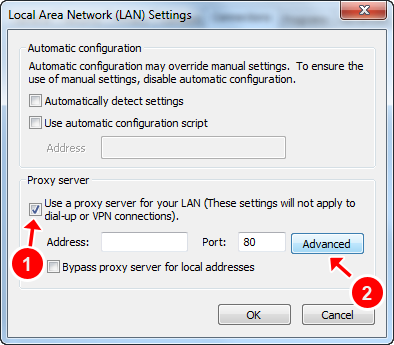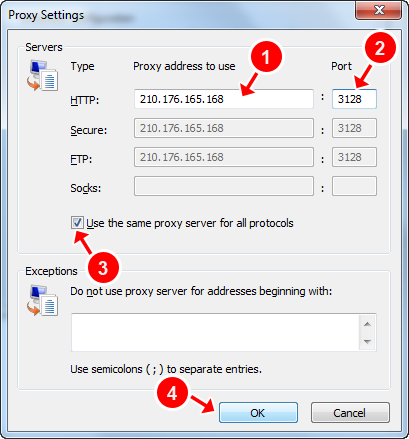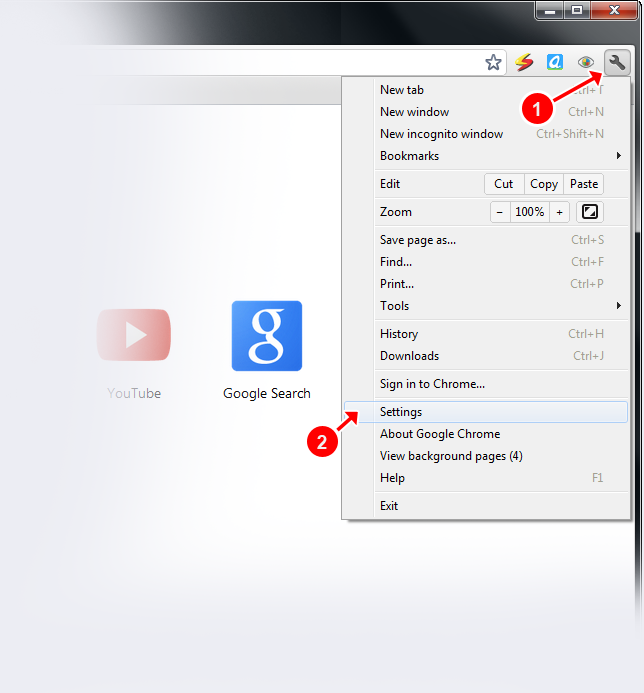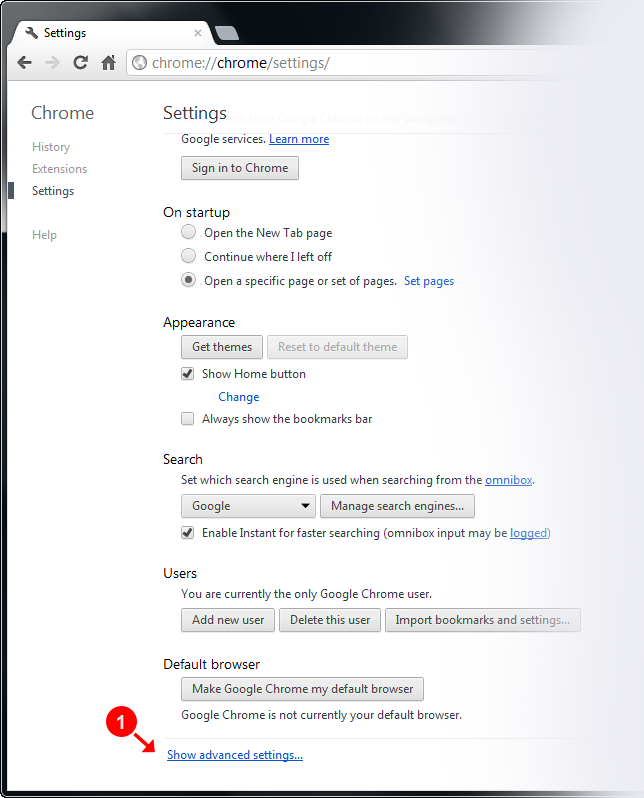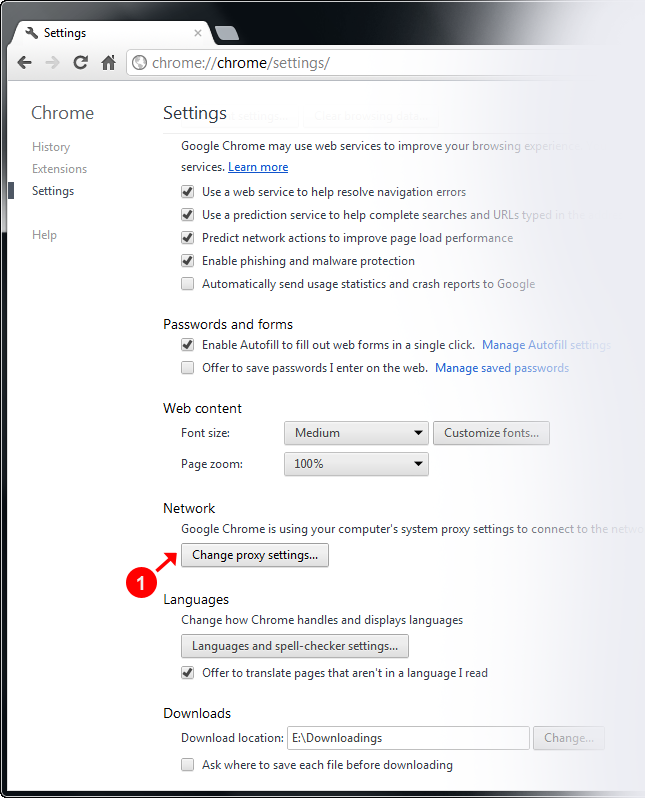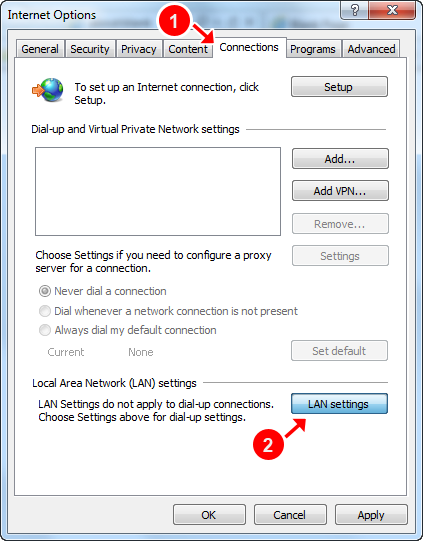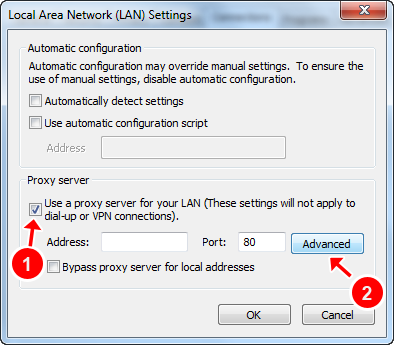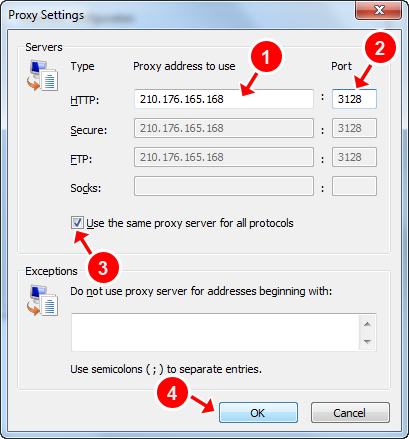Шаг 1Для начала вам понадобятся прокси сервера (прокси) для вашего интернет браузера. Вы можете найти немного
бесплатных прокси для теста здесь либо
приобрести VIP доступ и получить быстрые и стабильные прокси сервера здесь.
Шаг 2Отлично! У вас есть прокси сервер(а), допустим: 210.176.165.168:3128. Теперь запускайте Google Chrome и найдите в правом верхнем углу окошка иконку с изображением
гичечного ключа (кружок №1). Дальше в меню выберите
Настройки (кружок №2) как показано ниже.
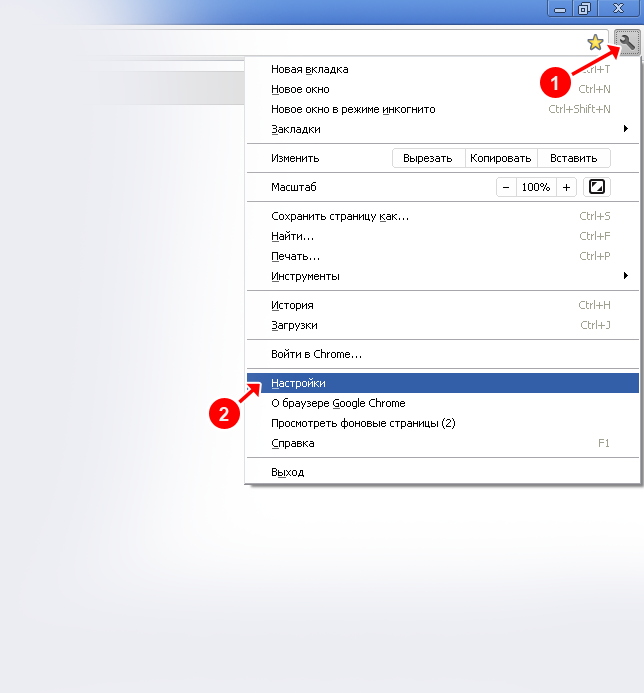 Шаг 3
Шаг 3В конце страницы нажмите на ссылку
Показать дополнительные настройки (кружок №1) как показано ниже.
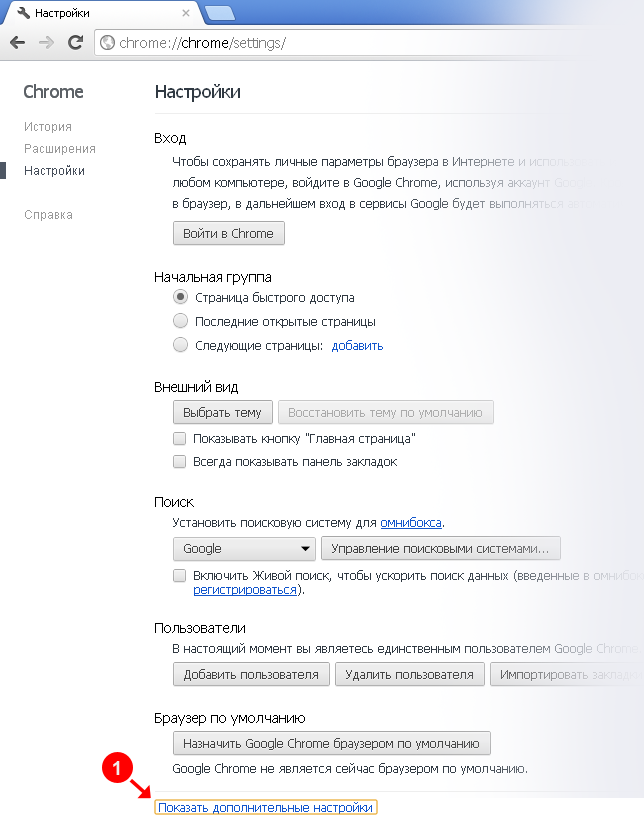 Шаг 4
Шаг 4Промотайте страницу вниз и найдите кнопку
Изменить настройки прокси-сервера... (кружок №1) как показано ниже.
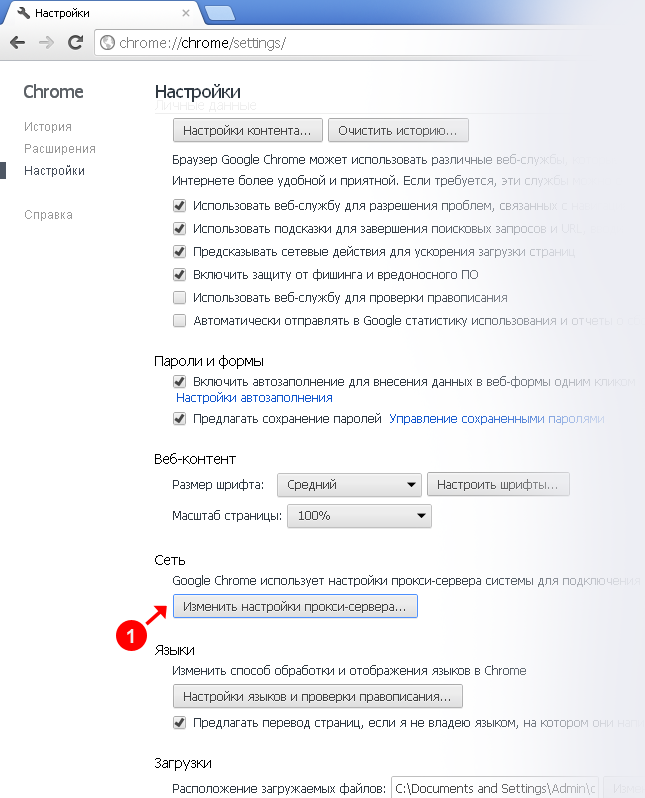 Шаг 5
Шаг 5Выберите вкладку
Подключения (кружок №1) и нажмите на кнопку
Настройка LAN (кружок №2) как показано ниже.
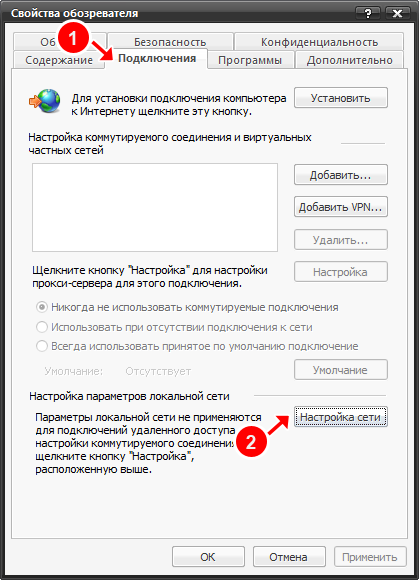 Шаг 6
Шаг 6Теперь поставьте галочку в
Использовать прокси-севре для подключений LAN (кружок №1) а уже после кнопку
Дополнительно (кружок №2) как показано ниже.
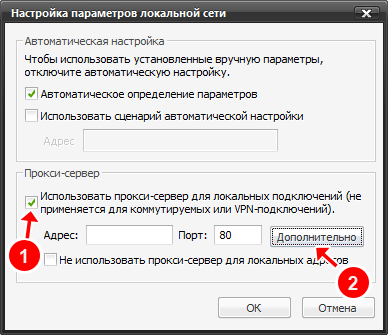 Шаг 7
Шаг 7Введите адрес вашего прокси сервера в поле под надписью
Адрес прокси-сервер (кружок №1) а порт прокси под -
Порт (кружок №2) как показано ниже. Поставьте галочку в
Один прокси-сервер для всех протоколов (кружок №3) и нажмите кнопку
ОК (кружок №4) как показано ниже.
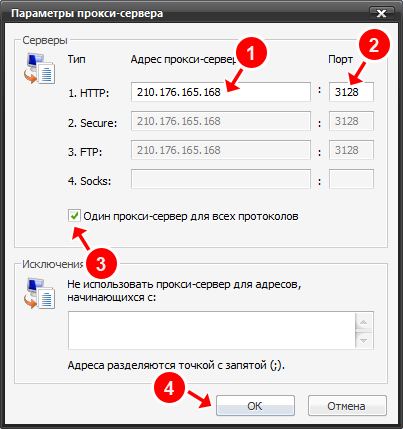
Вы настроили ваш Google Chrome на использование прокси.
 Если возникнут проблемы, обращайтесь в любое время и мы можем даже вам помочь с помощью программы TeamViewer.
Если возникнут проблемы, обращайтесь в любое время и мы можем даже вам помочь с помощью программы TeamViewer.