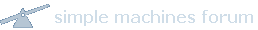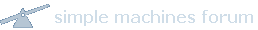tool for unblocking facebook and any other access restricted web site
More and more employers, universities and schools are becoming aware that employees and students are using internet for their personal reasons. They are trying to prevent such behavior by blocking access to the certain web sites like: facebook.com, bebo.com, myspace.com, hi5.com, dig.com, youtube.com and other web sites.
I guess you are the one of those people who cannot get access to some web site but you desperately need it. Do not worry! Today we will show you the basic steps which you have to follow to get access to ANY WEB SITE you wish! Even if they are blocked by evil guys from IT department

Also we will hide all your web activity so none of them will know which sites you are visiting and what messages you are sending to your friends. Yes, they can do even such dirty things but not after you will get aware of some tricks mentioned below!

Impossible is possible if you will use you brain and knowledge
Step 1First of all we need good proxy server. Let's select transparent one (select
transparent for
proxy type field) since they are faster than anonymous or elite ones. You can get
some proxy servers here (step by step instructions with images).
Step 2We have proxy, so now we need to setup our Internet Browser to use it. Here are step by step instructions with images for most popular browsers:
NOTE: if your browser is not in the list please write in that topic and we will add it shortly
That's it!!! It seems very simple but try to open a web site in your browser and you will see that now you have access to all blocked web sites.
For curious users who want to know how we managed to bypass restriction I have written couple of short and easy to understand lessons. I will explain how IT guys in your company, university or school block a web site, how they can MONITOR ALL YOUR ONLINE ACTIVITY and how you can prevent such behavior with help of free proxy servers.
WARNING: all material in this article is for educational purpose only, before you will try to test it in your network, please get the permission from your network or system administrator  Keep visiting our forum to read interesting articles
Keep visiting our forum to read interesting articles  Needless to say, if you have question related to this article or you are interested in something else, you are more then welcome to post your questions here
Needless to say, if you have question related to this article or you are interested in something else, you are more then welcome to post your questions here