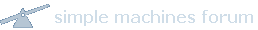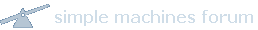From previous lessons we already understood the principles how data (information) moves within LAN and how firewall blocks the web site. Also we know how proxy server forwards our requests. Now it is right time for final and most interesting lesson.
Baseline: we have local area network with Server which is gateway to the Internet. Our PC is connected to LAN and has IP 192.168.0.10. We have firewall installed on the server which blocks facebook.com (IP 69.63.184.142) web site. Also we have working proxy server with IP 217.10.246.4:80 (that is just a sample; do not try to use it

).
Simple scenario (without proxy): you are trying to open facebook.com in your browser. Of course you will get warning message that facebook.com is blocked

What is going on behind the stage?
- As we know first package will be sent to Server:
Sender: 192.168.0.10 (our computer)
Receiver: 69.63.184.142 (facebook.com)
Since we have firewall installed on Server it will check package against rules. Of course it will be blocked since receiver is 69.63.184.142 (server of facebook.com). Such packages are not allowed for 192.168.0.10 (our computer).
Solution (with proxy): We could send request to proxy server, asking to make requests for us. Lets configure Internet browser to use proxy server (IP 217.10.246.4) and see how package will move in that case:
- The same like with simple scenario first package will be send to the server:
Sender: 192.168.0.10 (our computer)
Receiver: 217.10.246.4 (proxy server)
- Wow, we have faked receiver
 so package will pass firewall rules and it will be forwarded to proxy server. When proxy server receives our package it will checks contents and see that we are asking to make request:
so package will pass firewall rules and it will be forwarded to proxy server. When proxy server receives our package it will checks contents and see that we are asking to make request:
Sender: 217.10.246.4 (proxy server)
Receiver: 69.63.184.142 (facebook.com)
- The request will be made and the result package will be returned to sender (proxy server):
Sender: 69.63.184.142 (facebook.com)
Receiver: 217.10.246.4 (proxy server)
- When proxy server receives package, it will wrap it and changes the labels to:
Sender: 217.10.246.4 (proxy server)
Receiver: 192.168.0.1 (Server)
- Server receives replay. Once again package will be checked against rules and since there is no facebook.com as sender it will be forwarded to our PC:
Sender: 192.168.0.1 (server)
Receiver: 192.168.0.10 (our computer)
Finally our PC will unwrap package. We get original package from facebook.com

So, nor our firewall knows that we request facebook.com web site, neither facebook.com web site knows our real IP address.
Go back to: How to access facebook, bebo, myspace, hi5, digg, youtube from school or workKeep visiting our forum to read interesting articles  Needless to say, if you have question related to this article or you are interested in something else, you are more then welcome to post your questions here
Needless to say, if you have question related to this article or you are interested in something else, you are more then welcome to post your questions here