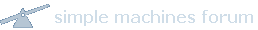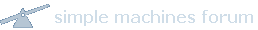Step 1First of all you will need proxy servers (proxys) for your Internet Browser. You can get some
free proxy servers for test here or you can
buy VIP access to have fastest and most stable public proxy servers here.
Step 2Good! You have proxy server(s), lets say that one is: 210.176.165.168:3128. Now you will need to start Firefox. Click on
Tools (circle #1) menu and select
Options (circle #2) in the list as shown below.
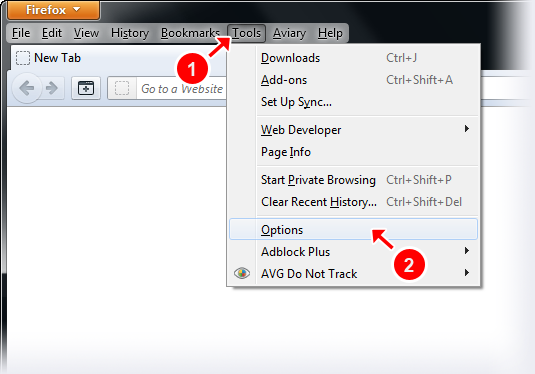 Step 3
Step 3Click on the
Advanced (circle #1) tab.
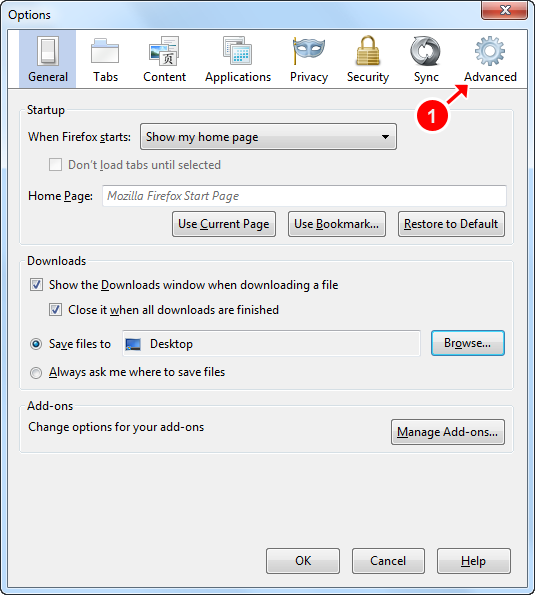 Step 4
Step 4Select
Network (circle #1) tab and click on
Settings... (circle #2) button as shown below.
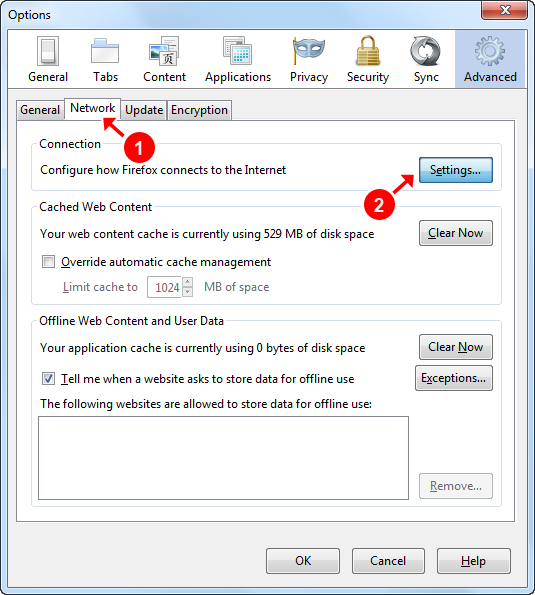 Step 5
Step 5Click on the radio button
Manual proxy configuration (circle #1) as shown below. Type your proxy servers IP address in
HTTP Proxy (circle #2) field and proxy port in
Port (circle #3) field. Click the box
Use this proxy server for all protocols (circle #4) and finally click
OK (circle #5) button as shown below.
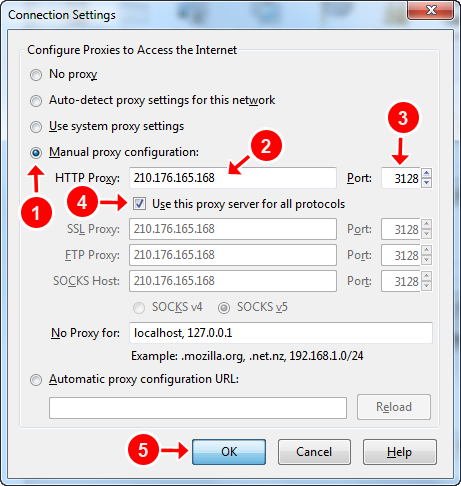
Now you have successfully setup proxy for your browser.